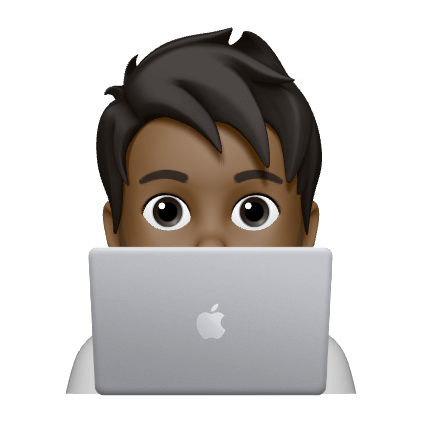After upgrading to macOS Sequoia (15.0), my QFX files would not open correctly in Banktivity. Banktivity would not show as an option in Open With in the File Info panel. I ended up having to use lsregister utility to fix the association manually.
The problem turned out to be that macOS Launch Services db had references to older versions of Banktivity that were no longer installed. I had version 9 installed, but it had assoications registered to version 7, 8 and 9. I also found that my iOS device had both Banktivity 7 and Banktivity 9 installed. I belive this was causing conflicts on macOS because of iCloud File Sync. I found out the associated by running the below command.
|
|
Output:
|
|
I unregistering all registered listed paths using the below command for each path.
|
|
Once I unregistered all. I registered the only valid path.
|
|
This fixed my QFX file associations for Banktivity.
PS: using the force cleanup of all file associations on Sequoia using the below command will fix the issue until a reboot. But it also breaks System Settings. None of the panels in System Settings load after running the below command.
|
|
So I recommend not using this command.