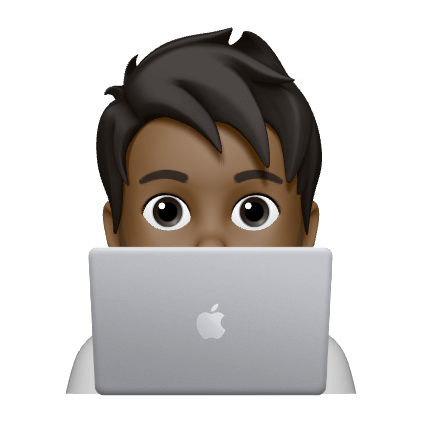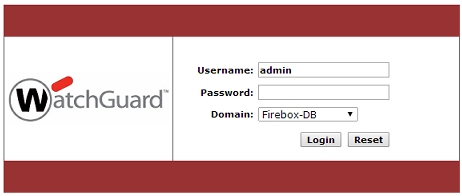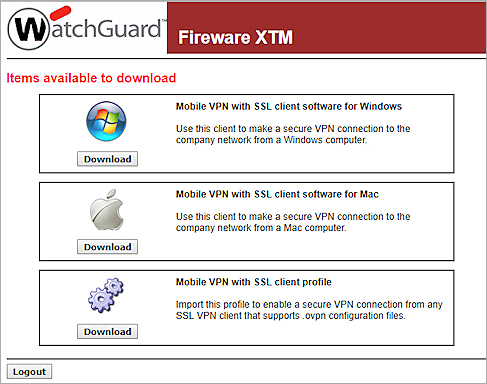I needed to connect to a corporate VPN that used WatchGuard. The IT provided Mobile VPN with SSL Client software did not work reliably on macOS Catalina. It sometimes show connected but unable to access remote vpn resources.
I discovered that the WatchGuard VPN internally is an OpenVPN server. I use Tunnelblick for my personal OpenVPN connections and that has worked reliably on macOS Catalina. So if I just had the connection ovpn config file I could use Tunnelblick for my VPN connections.
WatchGuard has a detailed support document that walks the user through downloading their software to use for VPN connection at https://www.watchguard.com/help/docs/fireware/12/en-US/Content/en-US/mvpn/ssl/mvpn_ssl_client-install_c.html.
Turns out that page also provides an option to download the ovpn config that can be used with Tunnelblick.
Acquiring the OVPN config
- Browse to
https://<yourvpnserverip:port>/sslvpn.html. You will be greeted with a login page.
- Login using your corporate credentials.
- You will be offered a download page.
- Select the Download option under Mobile VPN with SSL client profile.
- This will offer a client.ovpn file that you can import into Tunnelblick for connection to your corporate network.
The page offer options to download the Mobile VPN with SSL Client software for Mac and Windows as well if you want those.